MateBook and MacBook Type-C interface experience
LDR 6023 is fully compatible with Macbook and Macbook
MateBook, as the first domestic single Type-C interface, Tablet PC, once the market has been a wide range of concerns. This article attempts to MATEBook TYPE-C interface features, some routine testing, and some of the MacBook to compare with the hope that the fans concerned about this product help.
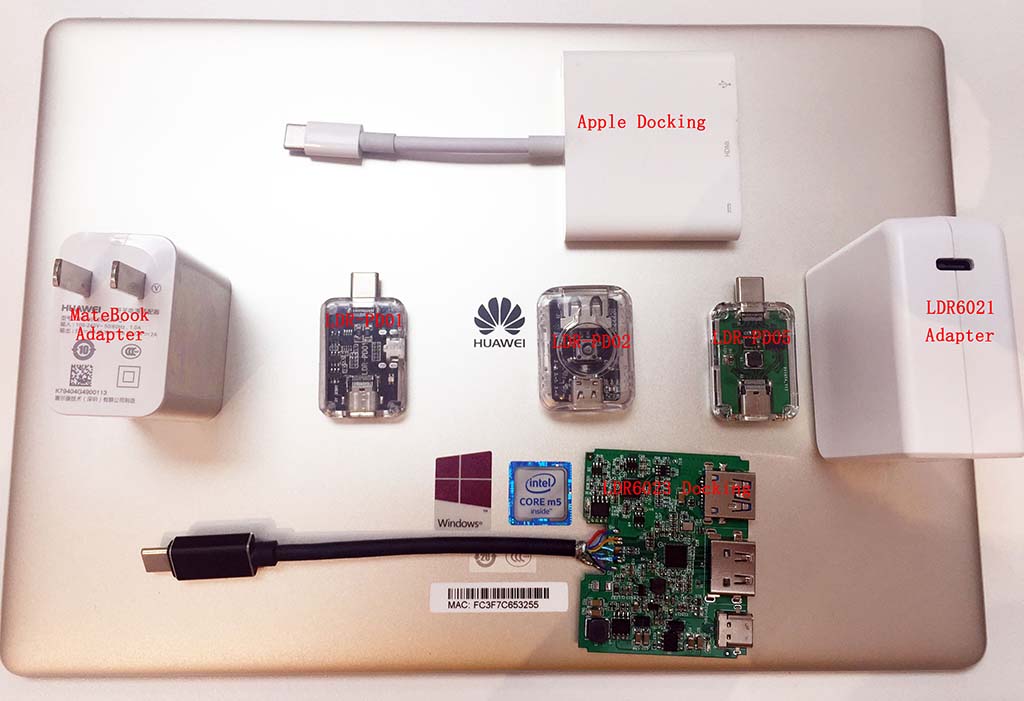
( Picture 1 Macbook Type-C Experience the testing tools you use )
As shown in Figure 1, this test uses 7 TYPE-C peripherals. LDR-PD01 USB PD protocol analyzer; Fifth, LDR-PD02 USB PD voltage trigger; the first, Matebook original 24W adapter; Second, Apple's official Macbook Docking; Third, LDR6021 60W adapter; 6, LDR-PD05 TYPE-C interface bi-directional protector; Seventh, LDR6023 DOCKING, with HDMI output.
The first step, TYPE-C interface charging power test

( Picture 2 Matebook original adapter, 24W Max)
Original adapter, the display is 5V 2A, 9V 2A, 12V 2A, first with the LDR-PD02 its file voltage and current test:
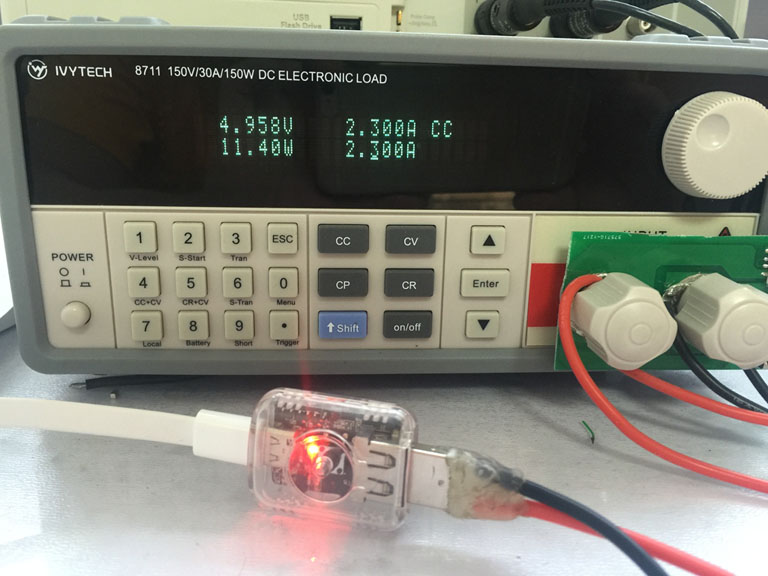
( Picture 3 MateBook original adapter 5V file LDR-PD02 test )

( Picture 4 Matebook original adapter 9V file LDR-PD02 test )
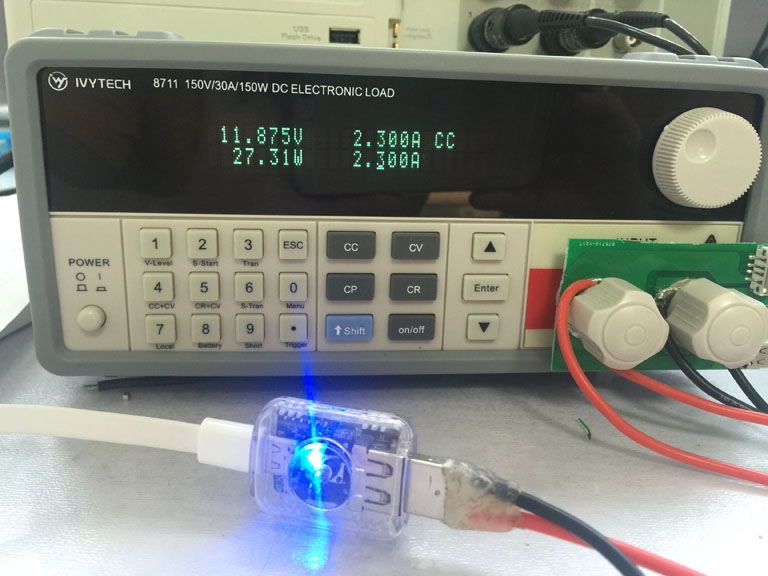
( Picture 5 Original adapter 12V file LDR-PD02 test )
After testing, 3 file voltage, can give output 2.3A maximum, in the 2.4A overcurrent protection, before the over-current protection shutdown, a significant step-down output function, intelligent devices can be adaptive to avoid Must be forced off. In fact, the Saier Kang production of this USB PD adapter, in the development, testing, aging process, the bulk use of the LDR-PD02. Adapter Mami confirmed correct, it began to insert MateBook actual charge test.

( Picture 6 The original adapter is plugged into the Matebook using the LDR-PD01 for USB PD protocol analysis )
After insertion, LDR-PD01 immediately received the communication protocol between the adapter and Matebook, first look at the adapter issued PDO.
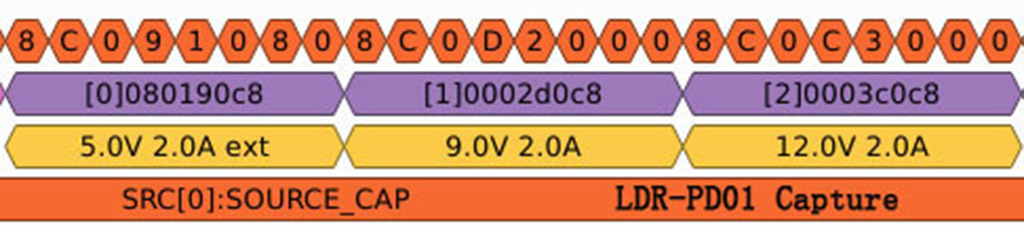
( Picture 7 Matebook original adapter PDO data packet LDR-PD01 crawl )
There is no accident, very neat third gear PDO, and the shell marked on the same value. Matebook received this PDO packet, will immediately request, the first step of the Request is 12V 1A, this estimate is for security reasons. In the 1A stable, it will again request, this request is 2A:
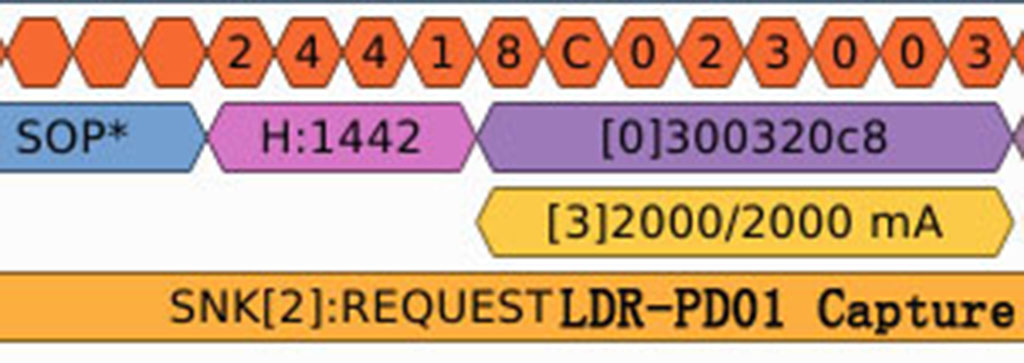
( Picture 8Matebook final request packet LDR-PD01 crawl )
Matebook, also put it out of the Sink Cap packet.

( Picture 9 Sate Cap packet LDR-PD01 from Matebook )
From this packet can be seen Matebook can accept from 9V to 20V voltage, and its own can also output 5V, because it is Dual_role device. I do not know for what reason, the current is 1A, which may cause some intelligent adapter misunderstanding that only 1A current to meet the needs of Matebook, in fact, its current demand situation is not the case. We use the original adapter, LDR6021 adapter 14.5V and 20V two versions of the Matebook test, the current demand results are as follows:
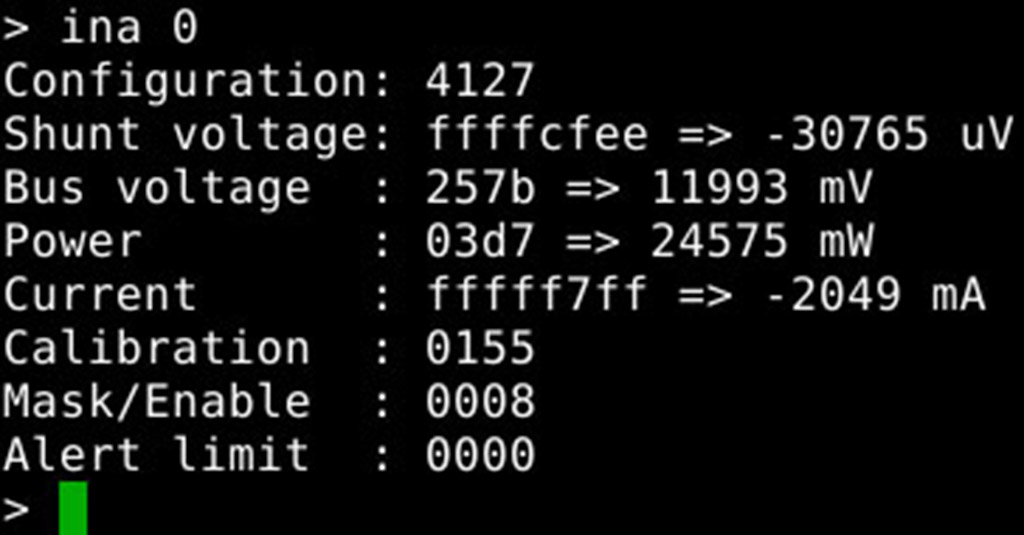
( Picture 10 Using the original adapter 12V power supply, Matebook current consumption LDR-PD01 command-line access )
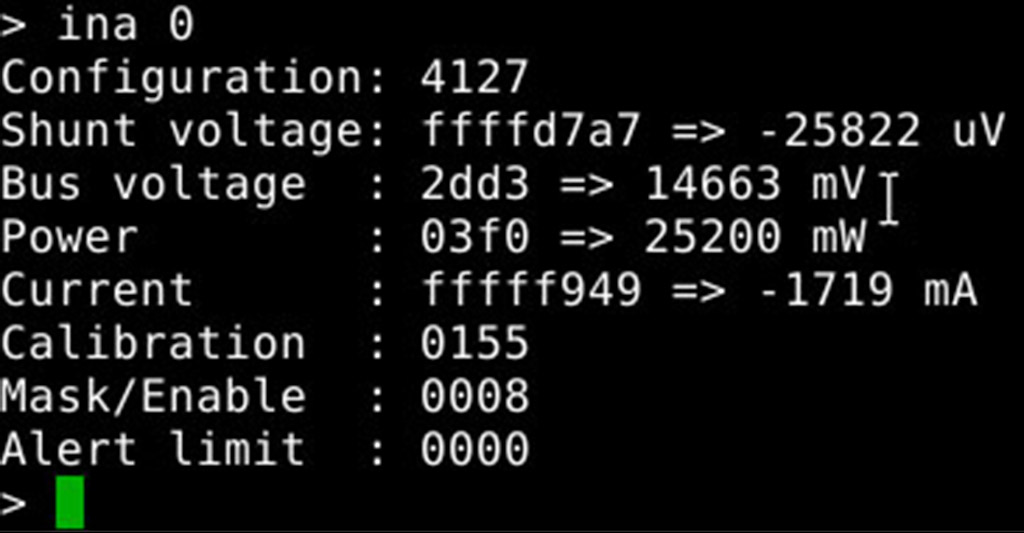
( Picture 11 Power Consumption with LDR 6021 14.5V Adapter, Matebook Current Consumption LDR-PD01 Command Line Get )
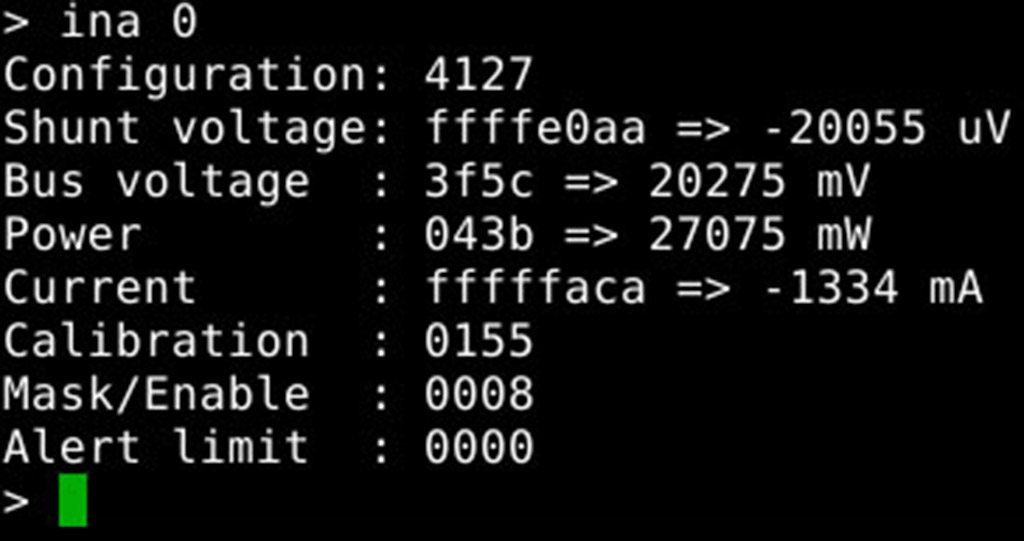
( Picture 12 Power consumption with LDR 6021 20V adapter, Matebook current consumption LDR-PD01 Command Line Get )
Through the measured analysis we can see Matebook in 12V, 14.5V, 20V cases, respectively, consumed 24.6W, 25.2W, and 27W, basically that is constant power input, there is no accident. In addition, in the absence of adapter insertion, through the access LDR-PD02 as a load, Matebook itself can also output power, the power is 5V 1.8A, and support Emarker Cable, through protocol analysis, we know, Matebook TYPE-C TO TYPE-C line, and no built-in Emarker chip. In addition, we tested MateBook's tolerance for the protocol, and the results are similar to the Macbook 2015 version, there is no adapter and Docking too many timing constraints, even if the other party does not meet the standard requirements of timing, Matebook's strategy is still the maximum tolerance , May be for the purpose of enhancing compatibility. The Macbook2016 is the performance of the timing is very harsh, resulting in a lot of compatibility issues. Power information test is complete, start testing multimedia features, first use APPLE original DOCKING insert for testing.
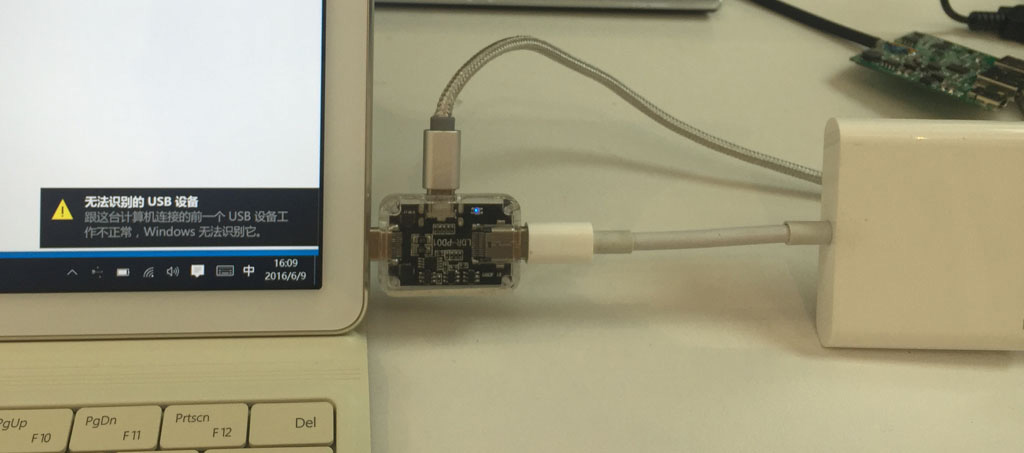
( Picture 13 Use Apple Macbook Docking to test your Matebook )
After insertion, the communication LED of the LDR-PD01 is on, indicating that PD communication on both sides has been successful. However, the lower right corner there is a "unrecognized USB device" sign, which means that the need for drivers. We do not know how to get this driver. However, the device seems to be able to work, but also be able to read USB3.0 U disk, and output HDMI, but there is a problem, USB2.0 mouse does not take. This guess, the unidentifiable device is for Macbook Docking internal USB2.0 hub, why there will be a USB 2.0 hub instead of 3.0 HUB? This is because, USB3.0 data, in the Macbook Docking inside, from the C port to A port is through. While the 2.0 data must be into the hub, because although there is only one output A port, however, Macbook Docking itself need to use USB2.0 data to automatically upgrade the firmware, including the USB PD SRC TO SNK Power Swap function. Apple through the USB2.0 data, left a back door for themselves, when the user unplug the adapter, linked to the hub of the mobile hard disk will not be reset, the data transfer will not be interrupted. At present, this part of the agreement based on USB 2.0, Apple has not released to a third party, leading to the LDR6023, Fresco, VL and other third-party Docking fact can not be pulled out of this performance and MACBOOK DOCKING achieve the same effect . Otherwise, Apple's official $ 99 a DOCKING, how to maintain the advantage?
Well, in order to avoid this problem can not identify the USB device, we turned to LDR6023 DOCKING, access Matebook.
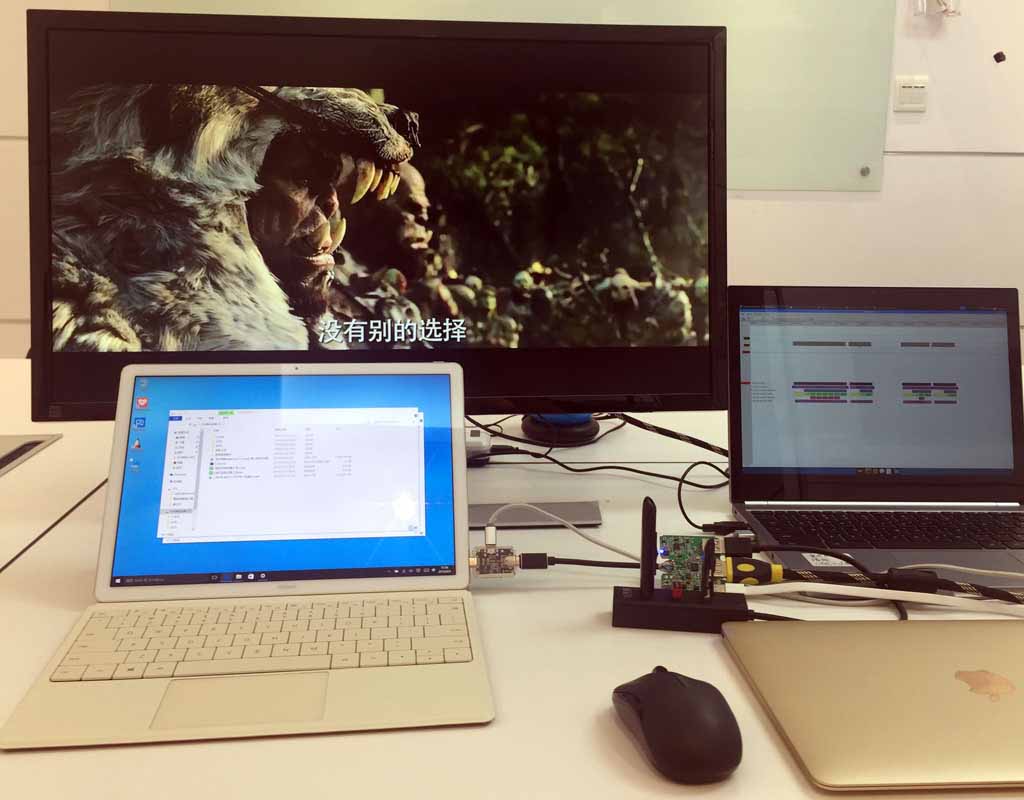
( Picture 14 Use the LDR6023 DOCKING to test the Matebook )
Different from the Macbook Docking, LDR6023 Docking, from the C to the A port of USB 3.0 and USB2.0 data, are through, naturally there is no unidentifiable device problem. Of course, the online upgrade function, the same is true, the difference is, LDR6023 DOCKING to do this function in the charging side of the TYPE-C port, so you can avoid USB 2.0HUB problem. Insert, everything is normal, Warcraft came out. U disk read, 4K of the HDMI signal appears, it seems very perfect. Began to carry out some challenging tests. Plug in the charging process is very smooth, the video does not flash, U disk is also normal to read. Description The LDR6023 Docking Matebook works perfectly with SNK TO SRC's Power swap process, and the protocol analysis of the LDR-PD01 supports this. During the charging process, unplug the adapter. As a result, the black screen, you need to flash a few flash, to be able to recover over the same time U disk has also been reset. Description The Power Swap process for SRC TO SNK failed. This process is rather peculiar because the LDR6023 Docking was very successful in the SRC TO SNK Power Swap process for the Macbook 2016 version. Immediately after the LDR-PD01 protocol analysis data, the data show that, from the PR SWAP command issued to both PS_RDY handshake successful, but completed the swap, and Matebook has taken over VBUS and output 5V after 50ms, Matebook abruptly reset The type-c bus, VBUS and CC signal Drop to close to 0V, so come to naught. The Macbook Docking also have the same effect. Fresco on the opponent's Docking a test and found that not only pulled out after the HDMI will disappear, even into the adapter will also cause HDMI output interrupt, that is, SRC TO SNK POWER SWAP process is a failure.

( Picture 15 Matebook PR SWAP The process failed )
This allows us to think to the end of the month to be able to sell the Matebook original DOCKING, is not because of these details of the reasons still running it. How will not know. At that time, Xiao Bian will make up the relevant test results. A bit of a problem, Powerbook is a pit, Macbook 2015 version of the agreement was originally wrong, a friend of our specially sent an e-mail to Apple's development team, they also returned to the message, admitted to do wrong. For Apple, the wood has become a boat, had to upgrade the 2015 version of the Mac book is compatible with both the factory when it is the wrong protocol flow, and compatible with the full standard protocol flow. The 2016 version of the MacBook, from the factory, is no longer compatible with the original error protocol flow, must be fully compliant with the standard, which caused the industry is not a small shock, which VL100 completely annihilated, the old LDR6023 and Fresco Docking Off adapter, the inevitable reset U disk and HDMI signals, that is splash screen, because the wrong protocol flow CC connection will inevitably reset. Of course, each have launched their own upgraded firmware.
Matebook release for the domestic type-c interface practitioners brought great encouragement. After all, this ingenuity, will become a domestic model, the follow-up of the entire industry can quickly grow, including in October, is expected to launch Huawei-type interface MatePhone, support pd charge is OK, but Can support DP output, this is not clear. In this regard, Huawei and domestic mobile phone manufacturers are facing a problem. If the phone supports DP output, then, what to lose out? Apple has its own package, mobile phone use IOS, DP output MacOS, Microsoft has its own win10 package, mobile phone use win10 mobile, DP output win10 desktop version. Domestic mobile phone based on the Android UI operating system, this package is not good to do, it is estimated that only with ChromeOS, but this is clearly not in line with consumer demand. Can only go to Microsoft? Huawei as an example of domestic mobile phone, in this round of new knockout will produce what answer, let us wait and see.

